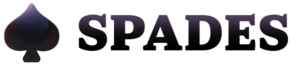Experiencing issues while playing Spades? Don’t worry—most problems are easy to resolve with a few simple steps. Whether the app isn’t loading, you’re facing connection errors, or something else is amiss, this guide will help you get back to enjoying the game in no time.
Spades Not Loading?
If the app refuses to load or crashes unexpectedly, here’s what you can do:
- Check Your Internet Connection: Ensure your Wi-Fi or mobile data is stable and working properly.
- Restart the App: Sometimes all it takes is closing and reopening the app to fix minor glitches.
- Clear Cache: On Android or iOS, clearing the app’s cache can resolve performance issues without losing any progress.
Where to Learn More? For additional tips and troubleshooting advice, visit our Spades player support center . It’s packed with resources to help you stay on top of your game!
Resolve Connection Errors
Connection issues can be frustrating, but they’re often quick to fix. Here’s how:
- Switch Networks: Try switching between Wi-Fi and mobile data to see if the problem persists.
- Update the App: Make sure you’re running the latest version of the app, as updates often include bug fixes and performance improvements.
- Restart Your Device: A simple reboot can work wonders for resolving connectivity problems.
Pro Tip: Our app automatically adjusts to your network speed, ensuring smoother gameplay even in less-than-ideal conditions. Download now:
- Google Play : Download for Android
- App Store : Download for iOS
- Amazon Appstore : Download for Amazon Devices
Contact Support
Still having trouble? Our dedicated support team is here to help. Here’s how to reach out:
- In-App Chat: Many apps include a built-in chat feature where you can directly message support for assistance.
- Email Support: Send an email detailing the issue, and our team will respond promptly with a solution.
- FAQ Section: Visit the FAQ section on our Spades community space for answers to common questions and troubleshooting tips.
Fun Fact: Did you know that most issues can be resolved within minutes by following basic troubleshooting steps? You’re just a few clicks away from getting back to the game!
Additional Tips for Smooth Gameplay
Here are a few more ideas to ensure a seamless Spades experience:
- Check Permissions: Ensure the app has all necessary permissions (e.g., internet access) to function correctly.
- Free Up Storage: If your device is low on storage, deleting unused files or apps might improve performance.
- Stay Updated: Regularly check for updates to ensure you have the latest features and fixes.
Fix Common Issues with Spades
Issues with Spades don’t have to ruin your gaming experience. By following these quick troubleshooting solutions, you’ll be back in the game faster than ever. And if you need further assistance, our support team is always ready to lend a hand.
Ready to enjoy uninterrupted gameplay? Head over to our ultimate Spades hub to play for free or download the app today:
- Google Play : Download for Android
- App Store : Download for iOS
- Amazon Appstore : Download for Amazon Devices
With its vibrant community, engaging gameplay, and modern features, Spades by ZiMAD offers an unmatched card gaming experience. Join the fun today!