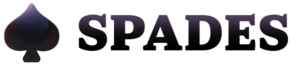Ready to dive into the world of Spades? Getting started is easier than you think! With just a few simple steps, you can have the game up and running on your phone in no time. Let’s walk through the process together so you can start enjoying this classic card game right away.
Download Spades Online Today
The first step to playing Spades on your phone is downloading the app. Here’s how to do it quickly and easily:
- Choose Your Platform: Decide whether you’ll be playing on Android, iOS, or an Amazon device.
- Visit the App Store: Open the respective store (Google Play, App Store, or Amazon Appstore) and search for “Spades online by ZiMAD.”
- Hit the Download Button: Once you’ve found the app, tap the “Install” or “Get” button—it’s completely free!
Where to Begin? Not sure if you’re ready to download yet? Visit our Spades player lounge to try out the game in your browser before committing.
Install Spades on iOS/Android
Once the app is downloaded, installation is a breeze. Follow these quick steps to get everything set up:
- For Android Users: After downloading from Google Play, open the app automatically or find it in your list of installed apps.
- For iOS Users: Once the download completes on the App Store, locate the app icon on your home screen and tap to launch.
- For Amazon Devices: After downloading from the Amazon Appstore, head to your library and select the app to begin installation.
Pro Tip: Most mobile apps will guide you through the setup process with intuitive prompts, ensuring you’re ready to play in minutes.
Start Playing Immediately
With the app installed, you’re just a few clicks away from your first game of Spades. Here’s what to expect:
- Create Your Profile: Sign up or log in using your preferred method—it’s quick and easy.
- Explore the Interface: Familiarize yourself with the app’s sleek design and user-friendly controls.
- Join a Game: Whether you want to play against AI, friends, or other players online, there’s always a match waiting for you.
Why Wait? Ready to join millions of players worldwide? Get started now:
- Google Play : Download for Android
- App Store : Download for iOS
- Amazon Appstore : Download for Amazon Devices
Additional Tips for a Smooth Start
Here are a few more ideas to help you hit the ground running:
- Customize Your Experience: Adjust settings like notifications, sound effects, and themes to make the game feel truly yours.
- Take Advantage of Tutorials: Many apps include built-in guides to help you learn the rules and refine your skills.
- Invite Friends: Share the fun by inviting friends to join you for multiplayer matches—it’s even more exciting when played together!
Step-by-Step Guide to Download Spades
Downloading and installing Spades on your phone has never been simpler. Within minutes, you’ll be shuffling cards, bidding tricks, and competing against opponents from around the globe. Whether you’re a seasoned pro or just starting out, the game offers something for everyone.
Ready to take the next step? Head over to our ultimate Spades hub to play for free or download the app today:
- Google Play : Download for Android
- App Store : Download for iOS
- Amazon Appstore : Download for Amazon Devices
With its rich gameplay, vibrant community, and modern features, Spades by ZiMAD is the perfect way to experience this timeless classic on your mobile device. Happy gaming!